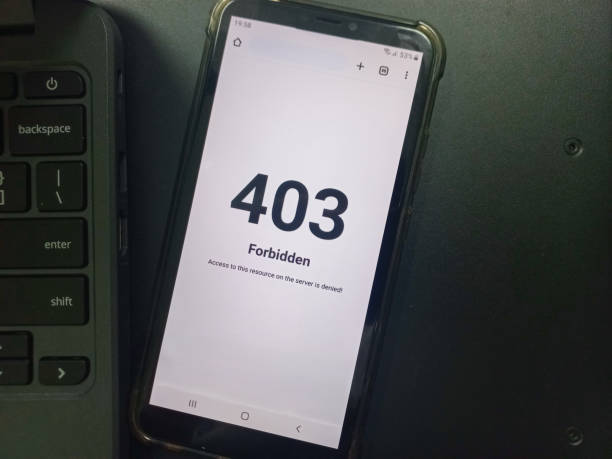Today’s modern world works on Wi-Fi. Look around you, almost everything is either already connected to the internet or is getting ready to be. It’s the same at your house. You would be surprised to know that your Wi-Fi is quite the king of your home. Everything and everyone needs it to function properly, even your home appliances! But with this, comes Wi-Fi communication issues. These are more common in smart home appliances, and when this happens these appliances won’t exactly stay ‘smart’. Without wi-fi, they can’t send notifications, update their status, or be controlled by smartphone apps. That’s why you need to know these wi-fi issues and the error codes related to them as they will make the whole appliance troubleshooting process much easier.
Smart Refrigerators
Modern smart refrigerators need good Wi-Fi connectivity to function properly and smoothly. Features like temperature monitoring, door-open alerts, and grocery management all depend on Wi-Fi. So, when Wi-Fi communication issues come up, these helpful features become unavailable, leaving your smart fridge ‘not-so-smart’. When this happens, your refrigerator will show some error codes:
Samsung Fridges
Usually, the ‘PC ER’ error code shows up when your refrigerator loses its Wi-Fi connection. Because of this, your appliance will stop sending you important notifications about temperature fluctuations or door-open alerts. This error code might also come up due to signal interference from other close electronic devices or physical obstacles between the refrigerator and router.
With these, there are other more serious error codes like ‘PC 1F’ or ‘PC 2F’ which means network authentication problems. These mostly come up after the router settings have been changed or you have updated the network passwords. You would usually see these codes on your refrigerator’s smart panel and they will be up until the wi-fi issues are solved.
Related: How Diagnostic Modes Simplify Identifying Appliance Faults
LG Smart Refrigerators
LG models usually display ‘WiFi’ with an error code ‘F1’ or ‘F2’ when it is having Wi-Fi connectivity problems. The F1 error specifically means network discovery issues, where your refrigerator is not able to find your home network. This mostly happens when the router’s SSID is changed or if the router is working on an unsupported Wi-Fi channel.
Smart Washing Machines
The washing machines that use wi-fi connections have remote monitoring and cycle control features. But, these features work properly when there are stable network connections. A lot of different manufacturers use different error coding systems to alert you about the Wi-fi communication issues.
Samsung Washers
The ‘LC’ or ‘WiFi LC’ error codes usually mean that your washer is not connected to the home network. This code shows up when the washer is moved out of the Wi-Fi range during spin cycles because of vibration. It could also be if you recently changed your network settings. Another reason why your washer got disconnected is if there were any router firmware updates.
There will also be an ‘Auth Err’ message that specifically means authentication problems. It would need you to reconnect their washer to your home network through the SmartThings app.
LG Washers
LG washing machines are known to have a very detailed error coding system. ‘PE’ error means there is a problem related to primary network error, mostly something wrong with the signal strength. The code ‘AE’ means authentication failures. There is another error code you might see – ‘CE’ which usually points to configuration errors that prevent proper communication with LG’s servers.
These error codes usually occur after a power outage or when your router resets. This, then, needs a complete reconnection process through the ThinQ app.
Related: How Moisture Sensors Work in Appliances and Why They Matter
Smart Dryers
These kinds of dryers mostly have the same kind of wi-fi issues as the washing machines. The difference is that the dryer’s error codes usually focus on different parts of connectivity because of their features like moisture sensing and energy management.
Whirlpool Smart Dryers
Whirlpool uses a straightforward ‘F’ series of error codes to show any kind of Wi-Fi communication issues. ‘F1’ means there is a basic connectivity loss. ‘F3’ points to network configuration problems and ‘F5’ indicates the cloud service communication failures.
When these error codes can interrupt important features like cycle notifications and remote start capabilities. The most common cause is signal degradation because of the dryer’s location either being in the basement or in laundry rooms where the Wi-Fi signals find it tough to reach your appliance.
GE Smart Dryers
GE dryers mostly show the error ‘COM’ when they have any kind of Wi-Fi communication issues. They have different errors like ‘COM1’ for local network problems. ‘COM2’ means internet connectivity issues and ‘COM3’ points to app communication failures.
Smart Dishwashers
The dishwashers that have Wi-Fi features usually need a strong and stable connection. The internet supports features like cycle notifications and remote start options that make your life a little easier. Dishwashers are mostly in the kitchen which usually means better signal strength as compared to laundry appliances. But, sometimes they still get very specific Wi-Fi communication issues.
Bosch Smart Dishwasher
The Bosch company keeps it super simple by using the letter ‘E’ for all network-related errors. For example, ‘E:01’ means general Wi-Fi connection issues. ‘E:02’indicates authentication problems and ‘E:03’ usually is about not being able to reach Bosch’s cloud services.
These errors mostly seem to be about network changes or when your dishwasher’s Wi-Fi module needs to be reset.
Related: Safe Practices for Live Voltage Testing in Appliance Diagnostics
Fixing Common Wi-Fi Communication Issues
If you come across any of these appliance Wi-Fi issues, then you can follow these steps to easily do DIY troubleshooting.
Signal Strength Problems
These smart home appliances usually need a moderately strong signal, i.e., -60dBm to -70dBm to maintain a good steady connection. Sometimes large metal appliances like refrigerators can make their own interference. That’s why placing the router properly is important. Along with this, install a Wi-Fi mesh system or a range extender so that your appliances won’t show any weak signal errors.
Network Configuration
A lot of Wi-Fi communication issues come up because of router settings that don’t fit nicely with smart appliances. Check if your router’s 2.4GHz band is enabled as most appliances don’t support the 5GHz. Also, see if your router’s firmware is updated. You can also check your router’s security settings to see if they are compatible with your appliances.
Regular Maintenance
To prevent Wi-Fi issues in any of your appliances, you need to make sure there is a regular maintenance schedule. This means updating your appliance firmware whenever it is available. Check the signal strength when your appliance is around large appliances. It is always better to document any recurring error codes so that you can identify the pattern.
Related: Full-Size Ovens and Modern Lifestyles: Are They Still a Match?
Call for Professional Help
Can a lot of Wi-Fi issues can be easily solved through basic DIY troubleshooting techniques? Yes. Can all Wi-Fi Communication issues be resolved on our own? No. Whenever you feel like the situation is out of your hands, just call for a technician.
- Continuous connection drops even though there are strong Wi-Fi signals.
- Appliances just won’t reconnect after multiple reset attempts.
- Error codes don’t match any known patterns in the manufacturer’s guide.
Related: What Are Wiring Diagrams and Why Do They Matter for Your Appliances?
Conclusion
Smart appliances and their technology keep on evolving. The manufacturers are also working their best to improve the appliance’s Wi-Fi reliability and make error reporting easy. To completely understand your appliance at all levels, you also need to know about the error codes and how to resolve them. So that your home has smart appliances that run smoothly with the help of Wi-Fi. If you come across any kind of problem, you can do an easy DIY repair, and if you think it’s not exactly your cup of tea, then call a technician from Barton Appliance Repair!